Oculus quest 2 has become the trending metaverse device especially in United states of America.
This great VR device is able to partially or fully immerse a person into a virtual space, with a full navigation and position control.
Many people utilize this great device for gaming, as the gaming effect seeing your normal screen is totally different when utilizing the oculus quest 2 for gaming. Comparing both process is so unprofessional, as oculus quest 2 makes you a controller not just a participant.
When it comes to the metaverse, we need a device to transfer us to that visual world, which also requires us wearing device with lenses so we can see through. You can’t enter the metaverse with the real eyes, except through a device.
These lenses are sometime exposed to dust particles or water and mucus. With this, the maintenance becomes something to look at for.
But, incase the did has been done already, and you can’t see clearly because of a dirty lenses. How do you clean your oculus lenses?
In this article, we are going to look at the safest method of cleaning our oculus quest 2 lenses.
Incase you just got your oculus quest 2, you can see how to connect it to your PC below.
How to connect oculus quest 2 to PC?

Connecting your oculus quest 2 might seem hard, but it’s easy if you have used apple or android phone before.
Just the same setup when you bought your new android or iPhone device, that’s the same for the oculus quest 2 device.
Immediately you turn on your oculus device and put it over your head, you will see a setup just like you saw when configuring your android or iPhone device newly.
There are two ways in connecting your oculus device to your pc which are; via USB connection, and via air link.
To begin connection, you have to download and install the oculus app on your pc. To do this follow these steps;
- Go to oculus website.
- Scroll down until you see oculus quest 2, under it you will see “Download software”.
- Click on “Download software” and install after successful download.
NOTE: We recommend a high graphics laptop and a windows 10 operating system.
Now lets begin the installation process of oculus quest 2 via USB.
How to connect your oculus quest 2 to your PC via USB connection
- Turn on your oculus quest 2 device through the power button at the headset side.
- Open the oculus application on your PC.
- In the oculus app, click on select devices and click on add headset.
- In the add headset menu, select the type of device you have, in this case choose oculus quest 2.
- Choose connection method, whether through link(USB) or air link. In this case, choose USB.
- With the same cable that came with your oculus device, connect one end to the PC and the other to your oculus device.
- After successful connection you will see a green check, to confirm successful connection.
- After seeing the green check, click on continue.
- Congratulations, you have successfully connected your oculus quest 2 to your PC via USB cable.
Now let’s see how to connect via air link(wireless).
How to connect your oculus device to PC via air link(wireless)
NOTE: This process requires hotspot connection.
- After downloading your PC app, turn on your oculus device.
- Click on select device and click on add headset
- Select your oculus quest 2
- Click on air link connection method and wear your oculus headset
- Select the clock sign for settings by using your joystick
- To maximize the screen to show all setting features, click on the gear button that is shown.
- Choose the experimental box displayed after the items are maximized.
- Click on the air link icon that is unchecked to make it on(you will see a blue sign to confirm activeness).
- Now go back to the pc oculus app and click on air link connection
- In the list of available networks, select your PC network shown.
- You will see a pairing network pop-up on your oculus device, remove the headset and confirm with the one showing on your pc.
- If it matches click on confirm
- Congratulations, you have successfully connected your oculus device to your PC via air link.
Now lets show you how to clean oculus quest 2 lenses.
Before you know how to clean, lets discuss ways by which our oculus quest 2 lenses gets dirty.
What causes dirt to our oculus quest 2 lenses?
Having dirty oculus quest 2 lenses is appalling and reduces the joy in your virtual experience. The following are the means by which we knowingly or unknowingly make our oculus quest 2 lenses dirty.
- During lenses adjustment: Everyone makes mistakes, whether knowingly or unknowingly. Adjusting your oculus quest 2 lenses can be a problem in disguise. If you want to adjust, make sure your hands are clear from the lenses. Sometimes, in the joy of using our headset, we rush to adjust in and mistakenly touch the lenses. Our oculus quest 2 lenses get dirty mostly because of lenses adjustments.
- Storing in dusty areas: Its impossible to wear your oculus quest 2 devices for a full day. A time must come when you have to remove it and do something else. In that case, you have to keep it away from dust areas.
How to clean oculus quest 2 lenses?
If you do things ignorantly you might end up causing more damages to the exiting damage. Some people have been seen using liquid to clean their lenses, which resulted to more issues.
According to the manufacturers of oculus quest 2, Meta you have to do the following;
- Get a dry optical lens microfiber cloth.
- Carefully carry your oculus quest 2 device.
- With the first part of the dry optical lens microfiber cloth, place it at the middle of the left lens, and slowly hover left to right till all parts are cleaned.
- Turn to the other part, and repeat same step in the right lens
- Congratulations, you have cleaned your oculus quest 2 device successfully.
Is it a must to use dry optical lens microfiber cloth?
Dry optical lens microfiber cloth was recommended by the manufactures because it’s the safest mode to clean your oculus device, but if you own no one, you can purchase online. The reason why you don’t need to use liquid or wet clothes is because of warrantee purposes and mistakes that come when using liquids.
But if you are very careful enough, you can use micro fiber cleaners to clean your oculus quest 2 device. Incase you have all it takes, then make use of the recommended dry optical lens microfiber cloth.
Conclusion
A good virtual experience can never be gotten through a blurry oculus quest 2 lens, so it’s better to prevent dirt from entering your oculus device or use a dry optical lens microfiber cloth if it has been damaged already.